
6. Now the Graduate background is in place; the choice of colours can be easily selected via the two colours on the bottom of the Tool Bar. Now move that image to one side and start on the second picture....

Rotate the new picture so the image is upright

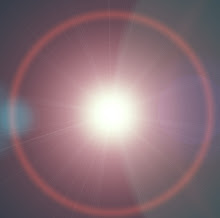
No comments:
Post a Comment