
4. Now the image is cropped use the 'Magic Wand' tool to start selecting the blue background. Use the 'Shift' key to add to the selection and pick out areas not selected first time.
Once the whole background is selected Right Click and go to 'Feather'....


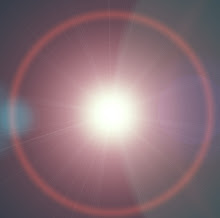
No comments:
Post a Comment