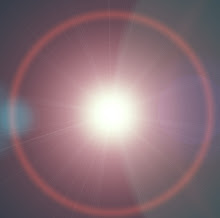Tim at Grey Matter Figures now has the 3 'greens' for mastering in resin.....

From L-R Andrew's Sabrina, Seb's Kelly and Kev's Jill

In this photo, the masters have been set up for moulding in silicone.
Since then they have been vacuumed in silicon rubber.
Due to the cool weather they will not be able to be "cut" until tomorrow, a day later than normal.Next process will be Mark and Rich casting a few resins for painting.
After that the transitional resins, will involve a lot of swearing as it is a bitch to do and can only do one cast a day